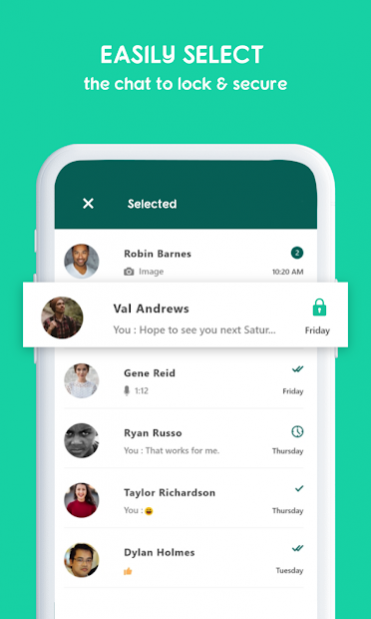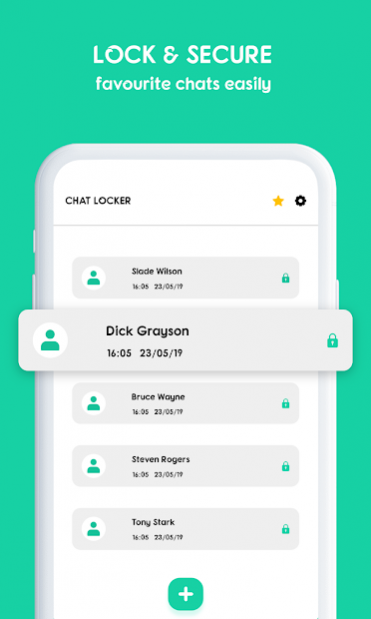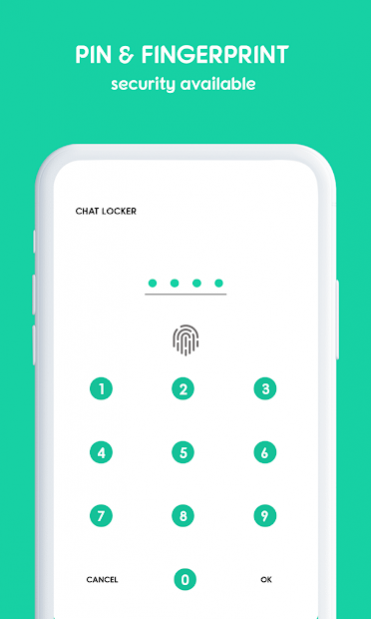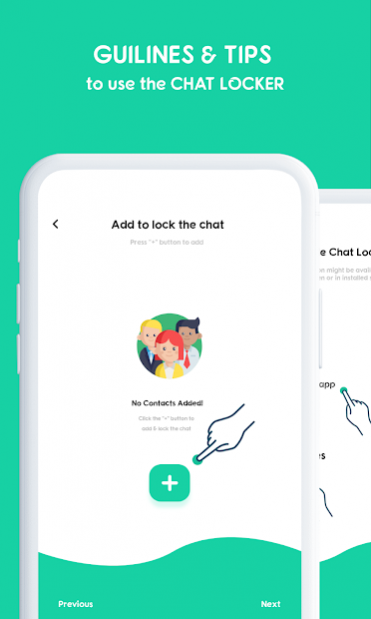Chat Locker For WhatsApp - Safe Vault for WhatsApp 1.0.5
Free Version
Publisher Description
Chat Locker For WhatsApp - Protect Your Chats Chat Locker Messenger Is a Group and Private Chat Locker App It Adds a Password to Your Whatsapp Messages. It Does This by Simply Adding 4 Digit Pin to Enter Any of Your Whatsapp.
The days are gone when your friends were able to investigate your WhatsApp chats but now they can’t do this when you have the Chat Locker for WhatsApp .
Chat Locker for WhatsApp is an App that keeps an eye on those who try to cheat on you, and try to open your private conversation.
WhatsApp Chat Vault safe chat with your friends and family on WhatsApp. This application offers a lock for WhatsApp chat that can secure chat or lock some of your WhatsApp’s chat instead of locking the application with a passcode or your fingerprint.
Using our lock chat for WhatsApp app you can easily secure chat even your private and group WhatsApp conversation and maintain their privacy using a passcode and Fingerprint lock. In this Chat locker App, you will need of 4digit password to open a single or group chat.
WhatsApp Chat Locker provides you Security for WhatsApp chats and groups. You can customize which chat you want to lock.
This app is unique and very useful as it focuses on your privacy and security. By tapping on the ‘+’ icon, you can secure your private WhatsApp chats and stop worrying about them being accessed by others when your Android device is left unlocked. Concealing your private data is very easy with WhatsApp Chat Locker
Features
WhatsApp Chat Locker is Supportable for fingerprint lock and pin code.
Chat Locker for WhatsApp never Drains the phone's battery.
Add Largest quantity of chats to lock.
Free to use.
Uses Only one Password for chats and App.
Minimum storage taker.
Protect chats, groups, and full WhatsApp Application.
No maximum permissions required.
Best app for locking WhatsApp chats and groups.
Simple design and easy to use interface.
Permissions You Need To Allow
WhatsApp Chat Locker requires ACCESSIBILITY that Chat Locker can Access your contacts chats to secure them.
Allow the Accessibility by going to settings ð Installed Services ð open the WhatsApp Chat Locker option.
How To Use WhatsApp Chat Locker
For better use of this chat vault App follow these Steps…
1. Install the WhatsApp Chat Locker App
2. Open the WhatsApp messenger locker app.
3. Click on the Get Started button.
4. Allow accessibility from your phone’s settings.
5. Set a 4digit pin code and also set a fingerprint lock (If you have a fingerprint option on your phone).
6. Click the + icon to add chats and groups to lock.
7. Choose Contacts from the list of your WhatsApp and add them to the locker App.
So this is the perfect lock for WhatsApp chat conversation. Easily secure your private and group WhatsApp conversations and maintain their privacy using a passcode and fingerprint lock.
Experience our App and share your better experience with us.
Thanks!
Disclaimer For Chat Locker For WhatsApp
This app is not affiliated in anyway with nor endorsed by WhatsApp Inc. We Are Not Responsible for Any Kind of Re-Usage of Any Media Downloaded by the User.
About Chat Locker For WhatsApp - Safe Vault for WhatsApp
Chat Locker For WhatsApp - Safe Vault for WhatsApp is a free app for Android published in the System Maintenance list of apps, part of System Utilities.
The company that develops Chat Locker For WhatsApp - Safe Vault for WhatsApp is Zentic Apps. The latest version released by its developer is 1.0.5.
To install Chat Locker For WhatsApp - Safe Vault for WhatsApp on your Android device, just click the green Continue To App button above to start the installation process. The app is listed on our website since 2021-09-24 and was downloaded 1 times. We have already checked if the download link is safe, however for your own protection we recommend that you scan the downloaded app with your antivirus. Your antivirus may detect the Chat Locker For WhatsApp - Safe Vault for WhatsApp as malware as malware if the download link to com.locker.forwhatsapp.secure.privatechat.chatsavechat is broken.
How to install Chat Locker For WhatsApp - Safe Vault for WhatsApp on your Android device:
- Click on the Continue To App button on our website. This will redirect you to Google Play.
- Once the Chat Locker For WhatsApp - Safe Vault for WhatsApp is shown in the Google Play listing of your Android device, you can start its download and installation. Tap on the Install button located below the search bar and to the right of the app icon.
- A pop-up window with the permissions required by Chat Locker For WhatsApp - Safe Vault for WhatsApp will be shown. Click on Accept to continue the process.
- Chat Locker For WhatsApp - Safe Vault for WhatsApp will be downloaded onto your device, displaying a progress. Once the download completes, the installation will start and you'll get a notification after the installation is finished.